How To Turn On Your Residential Solar System
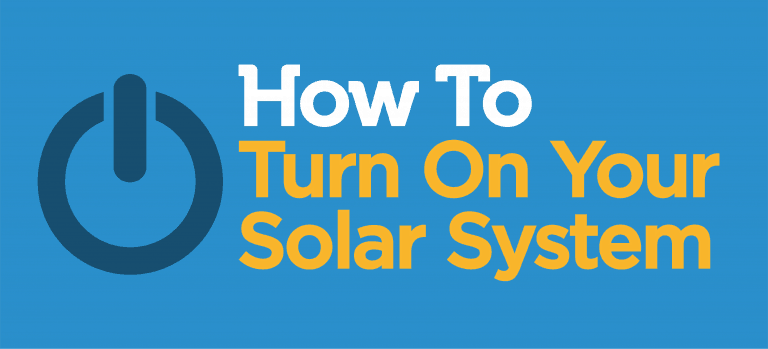
Turning on your new solar system is a two step process. First, connecting the Direct Current (DC) part of the array. Then second, connecting the Alternating Current (AC) part of the array. Follow these simple steps below and you’ll be up and running. If at any time you have a question about turning on your system please call 801-783-3310.
Step 1 – Turn on the DC switch

The DC switch is basically a breaker between the inverter and the solar array(s). Locate the DC disconnect on the upper left side of inverter (All SMA models). To ensure this switch is turned on look for the ” I ” showing on the front of the switch as shown in the picture below. If it is a ” 0 ” showing the switch is turned off. To turn this on, turn this black switch clockwise 1 quarter turn until the ” I ” is exposed. Once exposed, and turned on, you’ll hear a series of relay clicks. Note: Your inspector might have already turned this on.
Step 2 – Turn on the PV/Solar breaker

Once all switches AC and DC are turned on, the system should be up and running.

Some systems may have two or more disconnects. It is common for jurisdictions that require two meters (a production meter and consumption meter) to have two disconnects. One in the main panel or sub panel as above and an additional that lies beside or near the production meter. These switches are different in that they are levers not breakers.
Locate any additional disconnects (if any) and lift lever upwards to the “ON” position.

There is one additional emergency disconnect switch that most solar systems entail (Most ground mounts do not have these. Most roof mounts DO have these). This rapid shutdown disconnect should NOT be tampered with in any way. This is a switch only to be used by the fire department in the event of an emergency.
If you have not done so already, remove the key in the red emergency shut-off button and store it in a safe place.
In the event that the switch is accidentally engaged, insert the key provided into the large red button and turn the key right until the button pops out and a yellow border behind is showing.



Send a Message
Oops! We could not locate your form.